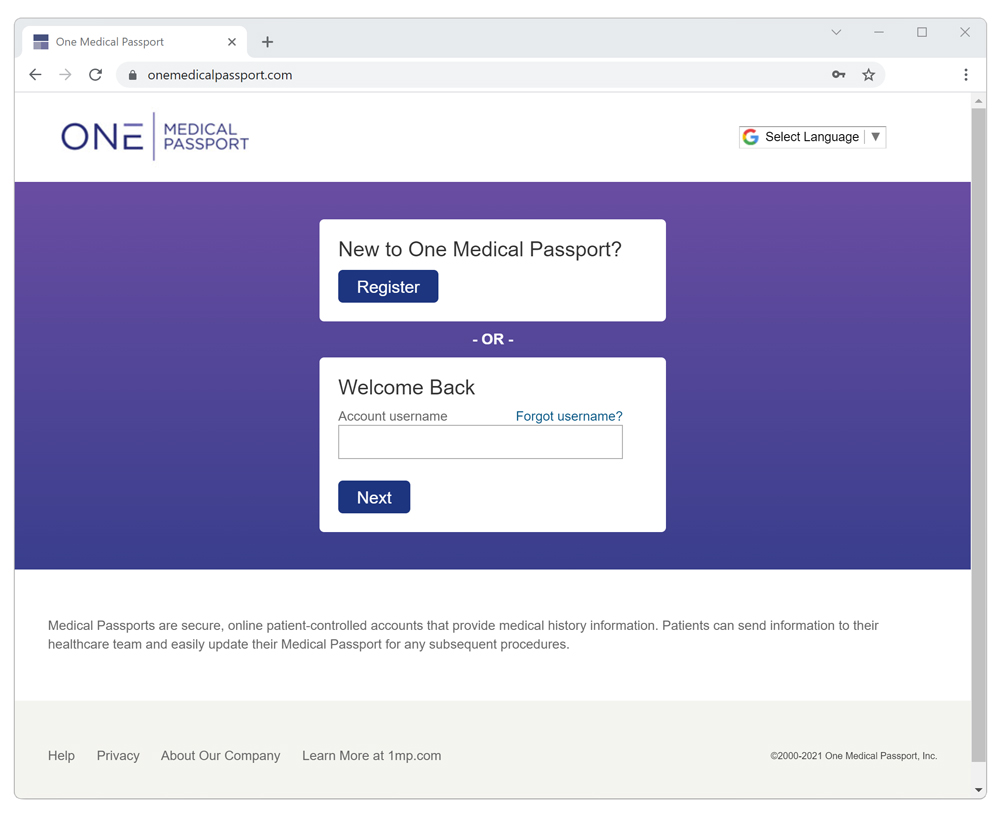Patient Registration Guide
In order to provide you with excellent care and minimize long phone interviews and paperwork, DISC Surgery Center at Newport Beach asks that you complete a Medical Passport, an online registration form that allows patients to provide complete, accurate medical information to their healthcare team in order to provide a safe and optimal patient-care experience. You may also receive a phone call, email, or text from One Medical Passport directing you to complete your medical history. Click the button below to get started.
How to Complete Your Medical Passport Online
First Time Users Only:
Click the green ‘Register’ button to create a Medical Passport. Choose the state and location at which your procedure is scheduled.
Answer the questions on each page, then click ‘Save & Continue.’ Once complete, click ‘Finish’ to submit your information to us. The information you provide is kept on a secure site, is password protected by you, and is never shared with anyone other than your healthcare team.
First Time Users Only:
If you’ve previously created a Medical Passport and are having another procedure at the same or a different surgical facility, you will need to verify and/or update your information. Enter your original username and password in the ‘Welcome Back’ area and click ‘Sign In.’
Each page has a Help link you may click for assistance. If you are unable to complete your medical history online, a pre-admission nurse from our facility will contact you by phone close to the date of your procedure to complete your history with you.
Please Note:
Questions regarding arrival/procedure time, billing/co-pays, pre-procedure instructions or medical concerns/test results must be directed to your physician’s office or the facility directly.